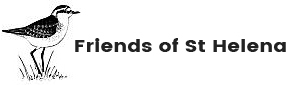Membership of Friends of St Helena is open to individuals of any nationality, living in the UK and elsewhere, who support the Society's aims.
Membership Fees:
These are paid annually on a per household basis, on the 1st of the month of joining the Society, as follows. (NOTE: after agreement at the 2025 AGM, these will be rising from 1st May 2026):
- £20 for households living in the UK [after 1st May: £30]
- £10 for households living at St Helena
- £30 for households living elsewhere [after 1st May: £40]
- £350 for life membership, wherever applicants live
Membership is on a household basis, the subscription fee being the same for a given household whether one or more members attend our meetings. Our magazines are distributed and members-only website passwords/usernames are allocated on a household rather than an individual member basis. Life members are normally classified as individual members. All subscriptions must be paid in UK pounds sterling. Members' details will be removed from the database if there is no response after two reminders that their subscription fee is overdue.
Notes
1. To update your membership details (name, address, phone and email), please log into the website with your password and username, then open the "My Profile" tag. It would be appreciated if you could remember to inform us when you change any of these details, particularly your home address.
2. If you pay UK income tax you might also like to download a form, fill in the Gift Aid Declaration section and post it with your payment to our Membership Secretary. Having a charitable status, the Society is able to claim an extra 25p for every £1 you pay. It will not cost you any extra.
3. Our retention of membership contact details raises several privacy issues. Please see the notes at the end of this page.
Payment of Subscription Fee
Members can pay in one of six ways:
For UK members, please set up a Standing Order. This is administratively the ideal way to make payments. Alternatively, please send us a cheque made payable to Friends of St Helena. In either case, please download and print this form. The completed form to create the standing order or the cheque should be sent to the Membership Secretary - details can be found on the form. (Please note that if you are a UK taxpayer the Gift Aid Scheme allows us as a registered charity to receive a further 25p for each £1 of the membership fee).
For Overseas members, Wise (formerly TransferWise) is the best way to make an international payment to the UK - it is much cheaper for both payers and the Society than Paypal. Click HERE to start. Set the country you are sending from. Within the You Send box, set it to your country's currency, e.g. EUR, USD, AUD, etc. Within the Recipient will get exactly box set the currency to GBP and enter the amount (normally 30 GBP for overseas members [rising to 40 GBP after 1st May 2026], but 10 GBP for residents of St Helena), The amount being sent in your own country’s currency will automatically appear in the You Send box. Click the green Get Started button and follow the prompts. Payments should be made to the Society's bank account, Lloyds Bank, Account Number 00909658, Sort Code 30-95-72. Please always email the Membership Secretary when you make the payment, new members doing the same, also providing their full contact details - title, forename, surname, postal address, email and phone number(s).
Via Faster Payment Transfer - transfer funds online from your UK bank into the Friends of St Helena's bank account, Lloyds Bank, Acc. No. 00909658, Sort Code 30-95-72. Members with an overseas bank account can transfer funds by quoting our IBAN Code - GB98 LOYD 3095 7200 9096 58 (includes five space characters) - and our BIC code - LOYDGB21108 (no space characters). Payments must be made in UK Pounds Sterling. Resubscribing members should give their Forename/Surname in the reference field so we know who the money is coming from. New members must do the same and also email the Membership Secretary with their full contact details - title, forename, surname, postal address, email and phone number(s).
Via Paypal - please click HERE. Please remember that Paypal payments come at some cost, both to you and the Society - for example, PayPal fees cost the Society £85 in fees in 2020/21.
It is safe and secure. This is an automated procedure that requires members to enter their contact details in a form. On receipt of payment, the new member will be automatically marked as Active and can immediately access the members-only section of the site.
In case of difficulty with the automated system, there is also a slower manual procedure - click HERE for instructions
Credit card payments can be made via PayPal even if you do not have a PayPal account. It is safe and secure. Please first ensure you know your up to date credit card details are registered on your Paypal account. Then, click HERE. On receipt of payment, the new member will be automatically marked as Active and can immediately access the members-only section of the site.
In case of difficulty with the automated system, there is also a slower manual procedure - click HERE for instructions
For anyone living at St Helena, first deposit your £10 subscription fee at the Bank of St Helena into the account of Edward Baldwin, a/c 22255002. Second, please contact the Membership Secretary by email advising that you have made the payment and quoting your full postal address on St Helena.
The Society will hold the relevant personal data ie: contact details of all Members in a membership database to which only nominated members of the Committee has access. This data is needed to communicate with Members and post magazines to them. It is assumed that by paying their subscription, new and existing Members agree that to fulfil its obligations the Society must necessarily keep their contact details. Members can request the removal of their contact details from the membership database by contacting the Membership Secretary - Contact Here. Such a request is effectively an application to leave the Society.
The Membership Secretary will send two reminders In the event of late subscription fee payment. If there is no productive response, then the members' personal details will be entirely removed from the database.
Our full Privacy Policy can be seen HERE